How to Add Binance Smart Chain, BEP-20 / ERC-20 Token, Binance Chain Wallet, Polygen Mainnet , Solana and TSA
Step 1: Download and Install Metamask
-
Click here to download and install Metamask. It is available for Chrome, iOS and Android.

Step 2: Add Binance Smart Chain (BSC Chain)
-
Connect wallet and link https://chainlist.org , add BSC to your wallet or manully add it as following:
-
Click on the default "Ethereum Mainnet" and select "Custom RPC"
-
Enter the following information to add Binance Smart Chain and click "Save"
Network Name: Binance Smart Chain
New RPC URL: https://bsc-dataseed1.binance.org/
Chain ID: 56
Currency Symbol: BNB
Block Explorer URL: https://bscscan.com


Step 3A: Add BEP-20 Token (BEP-20)
-
Select "Binance Smart Chain" Network scroll down and click "Add Token"
-
Under "Custom Token" enter below Token Contract Address and click "Next"
TSA Token Contract Address: 0x5f99acf13caff815dd9cb4a415c0fb34e9f4545b
0x3668a68140a103947c83ef43333fe4711d59ba9f
Shih Tzu (Shih) Token Contract Address:
0x36ac9eaf028c175d62e086945862924e4ba7516f
CaoJunNFT ( CJAI) Token Contract Address: 0x26c1a317c4cdea9408bf9a82b4c7645bffdfea21
XTinc.T (XCoin )Token Contract Address
0xA0c9a4ebC96737E8f9f61A88D6361Bb26250a068


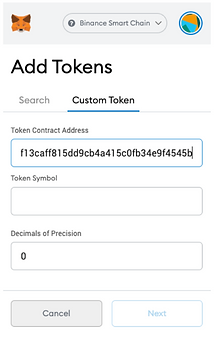
Step 3B: Add TSA, iCASH, CJAI Token (ERC-20) ETH Chain
-
Select "Ethereum Mainnet " Network scroll down and click "Add Token"
-
Under "Custom Token" enter below Token Contract Address and click "Next"
TSA Token Contract Address: 0x703d8574e19428d662a73c301d106dc236aa9bfc
0x2f7e7e8029e1c4d4280122fe74f7453bee0ddee1
CaoJunNFT ( CJAI) Token Contract Address: 0x0222cd708abe35f21a53cd6777e987e76084864b


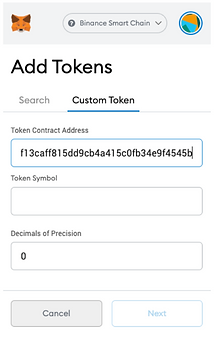
Step 4: Download and Install Binance Chain Wallet
-
Click here to download and install Binance Chain Wallet. It is available for Chrome and Firefox.
-
Create an account in extension by clicking on “I do not own a wallet”
-
After you finished setting up your account, backup your recovery phrase

Step 5: For Mobile user | Set Up and Use Trust Wallet or TokenPocket for Binance Smart Chain
-
Download Trust Wallet from ( Appstore, Google Play and Android ) . If you already have Trust Wallet, make sure your app is up to date.
-
Complete basic setup of a multi-coin wallet. Remember to save your backup phrases.
-
Go to Settings (bottom right), Select Wallets and add your wallet using "+"
-
Select "I already have a wallet" and pick "Smart Chain"
-
Import your Binance Smart Chain wallet either using phrase, keystone json, private key or address
-
You can go to your Binance Smart Chain Network wallet and press receive to find your address.
-
Deposit BEP-20 assets to your wallet.
-
The easiest way to do this is with Binance. Choose an asset on Binance that supports BEP-20 withdrawals and withdraw to your Trust Wallet Binance Smart Chain address.
-
Keep in mind that BNB is required to make any transactions on Binance Smart Chain.

Step 6: Using Binance Smart Chain Dapps
-
iOS users will need the Dapp browser, which you can get by following this guide. Android users have the Dapp browser by default
-
Once you’ve topped up your wallet, open the Dapp browser by pressing on the four squares at the bottom of the app
-
Navigate to a Binance Smart Chain Dapp like BakerySwap or TeaSwap

Note 1 : Add Polygen Mainnet , Solana and TSA
Network Name: Polygon Mainnet
New RPC URL: https://polygon-rpc.com/
Chain ID: 137
Currency Symbol: Matic
Block Explorer URL: https://polygonscan.com/
TSA Token Contract Address: 0x5f99acf13caff815dd9cb4a415c0fb34e9f4545b
XCoin Address:: 0x594Bca8bfd8Fd3CA75C7B06bc41D2dc498bf6ee0
Receving TSA from Solana Blockchain
TSA Token Contract Address: HVNQkX1zzBCoNstQ6erUf6fChGopbjUWdBiyzqUNdPA9
Phantom Wallet:
Step 7:
Click on the default "Ethereum Mainnet" and select "Custom RPC" add info below
Network Name: ETHW-mainnet
New RPC URL: http://mainnet.ethereumpow.org
Chain ID: 10001
Currency Symbol: ETHW
Block Explorer URL(Optional): http://mainnet.ethwscan.com
Reference:
https://academy.binance.com/en/start-here#crypto
https://www.teaswap.live/post/tsametaclass
https://academy.binance.com/en?utm_source=anns&utm_id=binancesensei
TSA Bitcoin Shop Opening
https://www.youtube.com/watch?v=UvdT2NuPpyQ&t=5s
Blockchain Event
https://www.blockchainimpact.io/photos